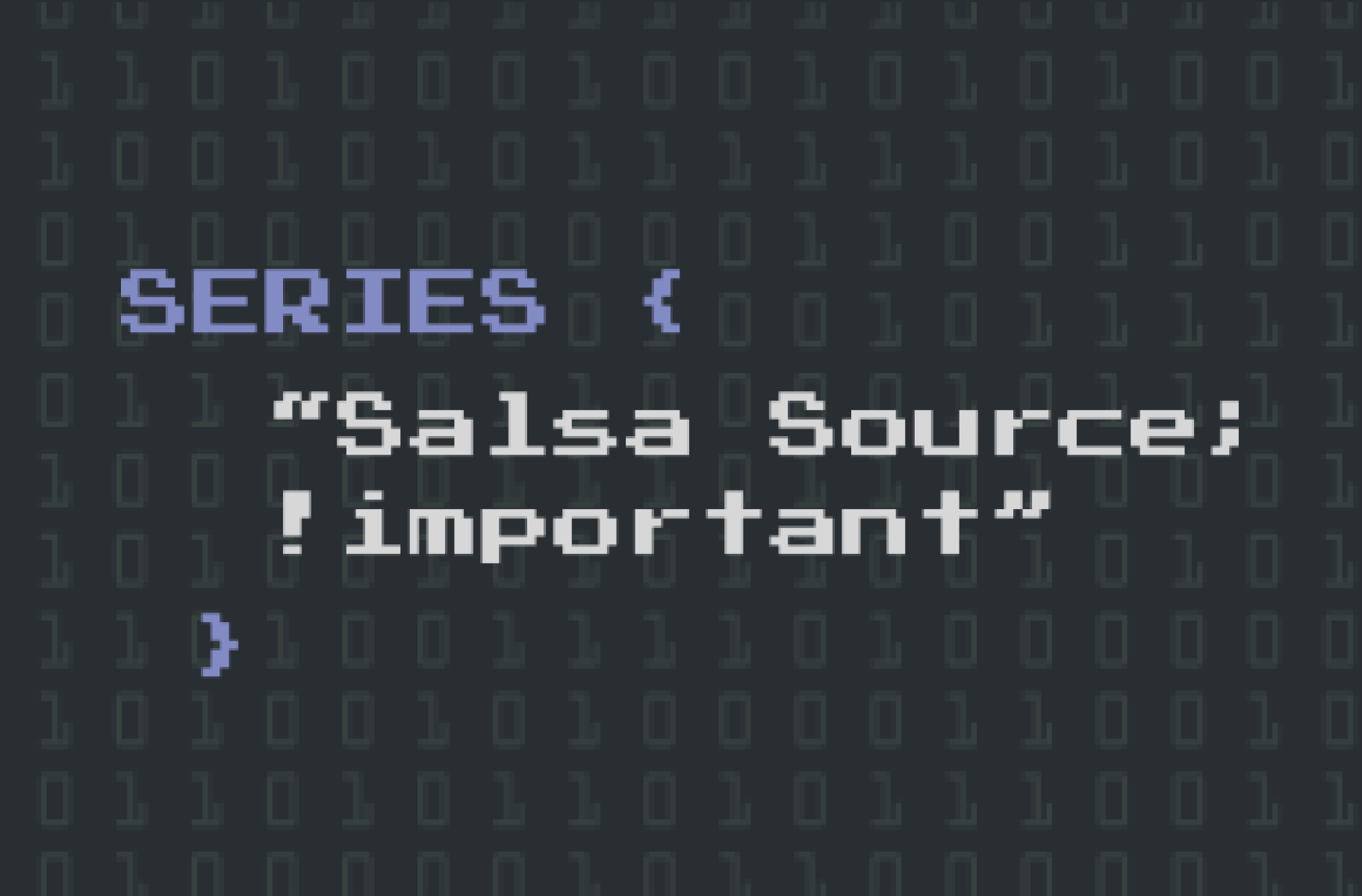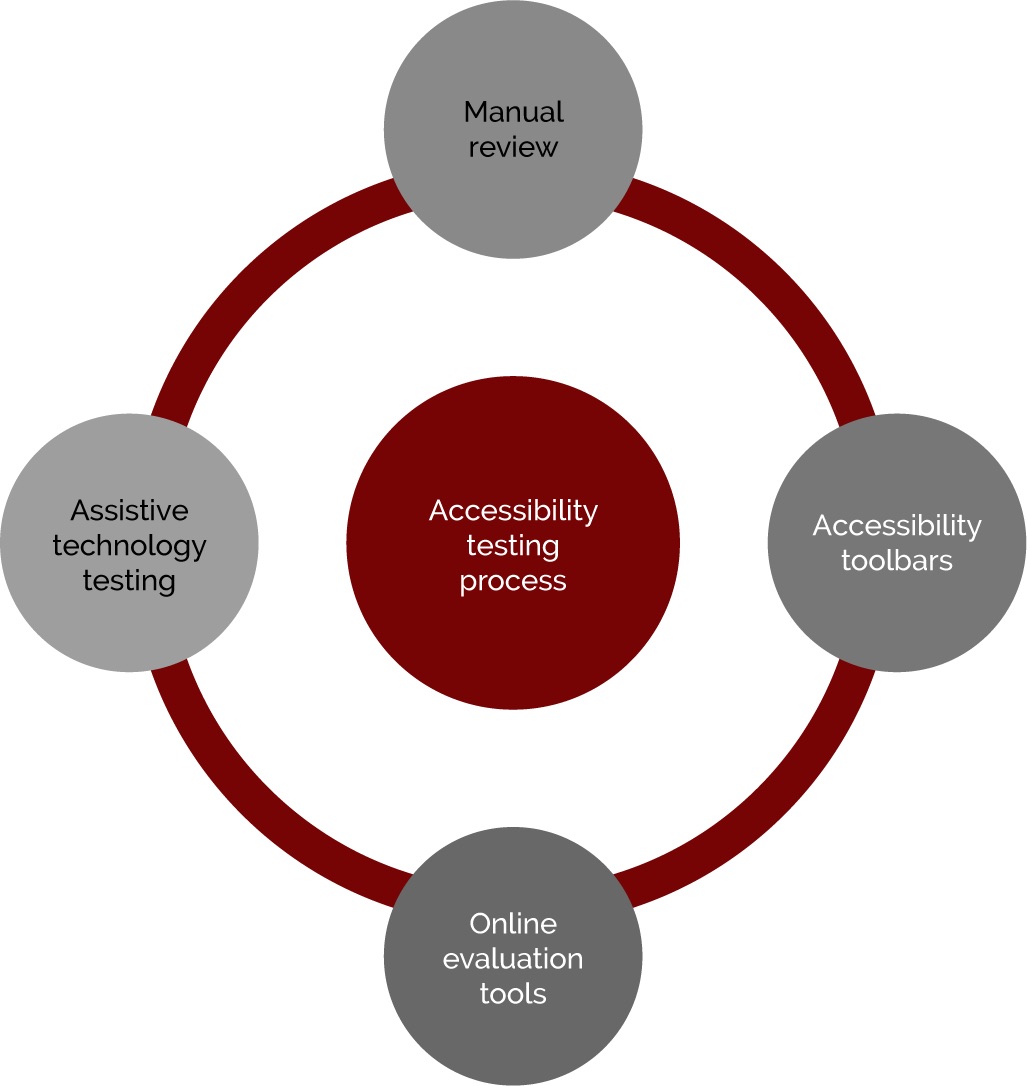
Why accessibility is important
As humans, we’re supposed to be empathetic. We should be aware of the needs of fellow human beings. This empathy should also apply to the products we build. Whether it’s a website, software or a video.
Ever wondered how a person with a hearing impairment could enjoy a video you've created? Simple things like adding subtitles ensure that it’s accessible to them. It’s these finer details that make products accessible to all, including people with disabilities.
According to The world report on , a joint report by the World Bank and the World Health Organization, more than a billion people (about 15%) of the world experience some form of disability.
Given this stat, it’s clear that accessibility testing is about empathy and inclusivity.
At times, organisations ignore this important user segment when building a website or software. However, the accessibility of products to differently-abled is a societal responsibility as well. As a socially responsible organisation, we want our products (and those of our clients) to be accessible to all, including people with hearing, visual, cognitive and motor impairment.
Accessibility testing ensures products comply with accessibility standards.
Overview of accessibility testing
Accessibility testing isn’t only about checking the usability of a website or application. It’s also about how your digital products are used by people with disabilities; be it auditory, visual, cognitive, speech or motor disabilities.
The use of assistive technologies help differently-abled people use a website or application.
Examples of assistive tools include:
Speech recognition software: Converts the spoken word to text. Examples include Google Cloud Speech , Google Docs Voice , and .
Screen reader software: Reads out the text that’s displayed on the screen. Examples include AWS from Freedom Scientific, NonVisual Desktop (NVDA) from NV Access, and from GW Micro.
Screen magnification software: Magnifies the content on the screen for vision-impaired users. Examples include , Windows , Zoom on Macs, and .
Keyboard controls: Helps users with motor control difficulties to type. For example, the function keys F9 to F12, turn up and down the volume, mute, and open a media player and control it using play, pause, and skip tracks.
To make your products and services accessible to the differently-abled, they should meet accessibility criteria or guidelines such as W3C’s WCAG /WCAG , BITV , and Section (an amendment to the United States Workforce Rehabilitation Act of 1973), among others. Of these, the Web Content Accessibility Guidelines (WCAG) 2.0 are accepted globally. These guidelines provide details and standards on how to make digital products accessible.
There are four guiding principles of WCAG:
Perceivable – users should be able to clearly perceive what’s being presented
Operable – users should be able to navigate and use a website or web application
Understandable – users should be able to understand the information
Robust – the content should be robust enough to be compatible with assistive software
How to perform accessibility testing
Accessibility testing of a website, product or application usually involves extensive manual examination of individual pages, along with testing individual functions like product searches and online form submissions. Accessibility can be achieved using both manual and automated testing of specific elements of the digital technology.
Manual accessibility testing involves verification of the web pages’ user interface (UI), along with functional verification. In manual accessibility testing, we need to make sure the following are in place:
HTML validation: The number of errors on an HTML page are seen in the form of an icon in the status bar when browsing. The details of the errors are seen when looking at the source HTML for the page.
Large fonts: Most browsers allow users to enlarge or shrink the font size according to their preferences. Users with low vision often alter the settings of their browsers. Some users use screen enlargement software to accomplish this task. In many ways, the font size is not as important as it used to be, because of the increased customisability of browsers and assistive technologies.
Headings: We need to make sure the headings you use in your web content are accessible to people with disabilities. We might have a specific problem, like:
How to set the order of headings correctly
Whether there are accessibility issues when nesting headings
Whether to capitalise headings
How background colours on headings affect accessibility
Whether to use headings at all
Link text: Visually disabled users access web pages by clicking on the tab button from the keyboard and move from link to link. So it’s essential the description of the links is properly defined. Make sure the hyperlinks are accessible by using the tab key.
Form labels that are accessible with valid tooltip
Keyboard operations for dynamic elements such as dropdown
Verification of PDF files on the web page: Try to save the PDF file in the form of text and check if the content order is maintained.
Accessibility for a good user experience
Making accessibility testing a regular part of the software testing process, and implementing the necessary checks early and often, can:
Increase the effectiveness and efficiency of test activities
Align testing with organisational priorities and with other project processes
Improve the value of testing to the organisation
Improve overall software quality
Reduce down time
Reduce errors
Enhance compliance
Improve the efficiency and effectiveness of business operations
Lead to long-term reductions in the cost of testing
Lead to long-term reductions in the length of the testing process
Ensure an effective base-line and evaluation techniques to determine if test improvements and benefits are being achieved
As the world moves towards improving the customer experience, it’s important that an application is tested for accessibility. Good accessibility is directly proportional to a good user experience. By implementing these accessibility practices into our processes, we can sustainably defeat the accessibility hydra dragon.